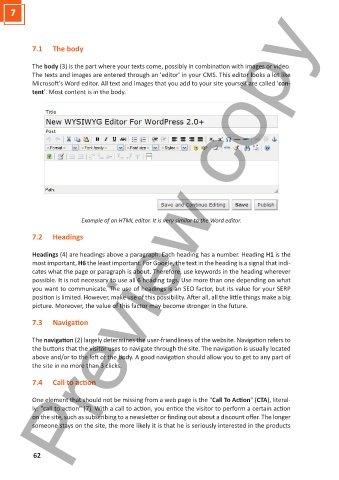Page 34 - Preview-copy-Online-Marketing-English
P. 34
Preview copy
7
7.1 The body
The body (3) is the part where your texts come, possibly in combination with images or video.
The texts and images are entered through an 'editor' in your CMS. This editor looks a lot like
Microsoft's Word editor. All text and images that you add to your site yourself are called 'con-
tent'. Most content is in the body.
Example of an HTML editor. It is very similar to the Word editor.
7.2 Headings
Headings (4) are headings above a paragraph. Each heading has a number. Heading H1 is the
most important, H6 the least important. For Google, the text in the heading is a signal that indi-
cates what the page or paragraph is about. Therefore, use keywords in the heading wherever
possible. It is not necessary to use all 6 heading tags. Use more than one depending on what
you want to communicate. The use of headings is an SEO factor, but its value for your SERP
position is limited. However, make use of this possibility. After all, all the little things make a big
picture. Moreover, the value of this factor may become stronger in the future.
7.3 Navigation
The navigation (2) largely determines the user-friendliness of the website. Navigation refers to
the buttons that the visitor uses to navigate through the site. The navigation is usually located
above and/or to the left of the body. A good navigation should allow you to get to any part of
the site in no more than 3 clicks.
7.4 Call to action
One element that should not be missing from a web page is the "Call To Action" (CTA), literal-
ly: "call to action" (7). With a call to action, you entice the visitor to perform a certain action
on the site, such as subscribing to a newsletter or finding out about a discount offer. The longer
someone stays on the site, the more likely it is that he is seriously interested in the products
62